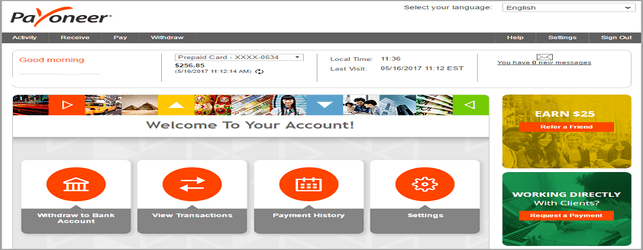Create Professional YouTube Channel
In order to create Professional YouTube Channel, you need to first to choose wisely the type of videos that you want to add in your YouTube Channel. Then you need to create cool Logo and Banner (Avatar and YouTube One pictures). In addition to that, it is better to create a unique Intro as a signature to create Professional YouTube Channel.

You can earn money from that YouTube channel as i will show you how in the next article. But for this article i will give you the best tips and tricks to create Professional YouTube Channel.
Keep in mind first that this is not a very easy task to do: this needs lot of patience and it requires at least some good skills from you. Another important thing is that you need to have passion for creating and editing videos.
YouTube Genre & Type of Videos
Now for the type of your YouTube channel, before creating any video, first you need to choose what type of videos you want to create. You can choose Tutorial videos to show people how to fix things. Or you can Choose Gaming videos, you play games and add commentary with voice and if it is possible adding Cam face.
You can try to mix things in same Channel with different types of videos. But it is not recommended to be honest. First because your Channel can rank more if it is specific to one genre. Second, your Channel will be chaos and lose your unique signature. This will certainly make you lose subscribers and viewers.
For more details and advises just watch my YouTube tutorial video below this article.
How to Create YouTube Logo + Banner
In order to Create Professional YouTube Channel, it is very necessary to create your own Logo and Banner (also called as YouTube Avatar and One). You can use any picture that you find on internet but this will not leave a good impression about your YouTube Channel.
However, you can create your own YouTube channel logo and banner for free and without using any program. This method is to go to this website Panzoid, choose which type of picture, customize it then download it.
Another reason to avoid pictures on the internet is that the owner of these pictures can contact Google or DMCA to report you for using his picture, this may lead even to law courts as it happened for some people.
Creating your own YouTube logo and banner will not take lot of time as you can find ready templates. So you just need to edit the text and pictures easily they way you want. For more details on how to create professional YouTube channel, and how to create YouTube Logo and Banner just check my video below:
You can check my next article How to Monetize YouTube videos, which will show you how you can earn money from YouTube videos. Also it will show you how to get a free YouTube intro for your YouTube channel.
In the next articles, i will guide you how to record and also edit videos, plus i will give you my own tricks and secrets that i have learned in the past 2 years. These secrets and tricks came after long searches and i will save you time and effort. I hope this article and the next ones can help you to create Professional YouTube Channel.