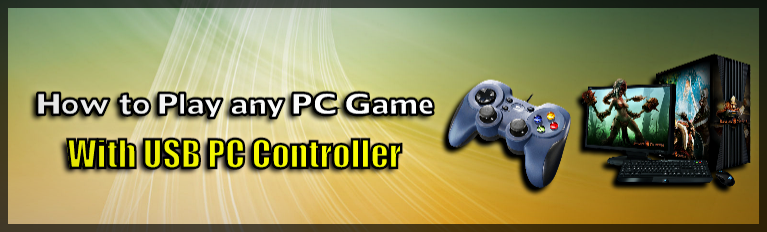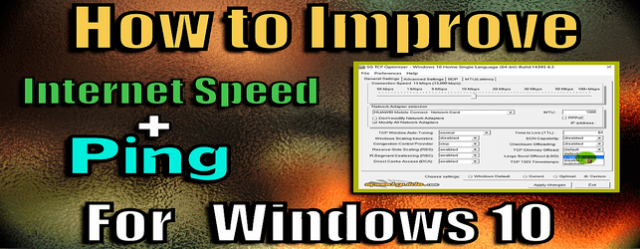To play any PC game with USB controller is possible, i will show you in this article 2 different tricks. First trick is for old games (usually games before 2010) and the second trick for new games (after 2010).
Many new released games require an Xbox controller, but the Xbox controller is expensive compared to the cheap USB controller. So no need to play PC games on keyboard from now on because i will show you how to play any PC game with USB controller.
How to play any PC game with USB controller
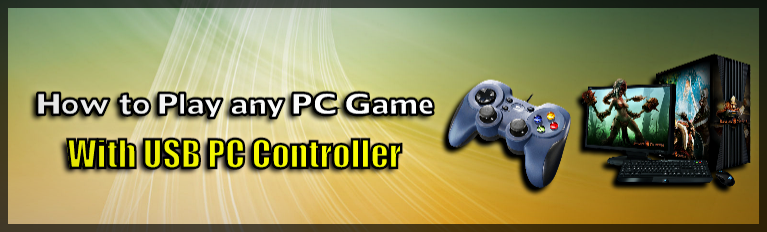
1st trick for New games
To play any PC game with USB controller, especially the New games of the few last years, you need a program called Xbox ce. As you know most new games require an Xbox controller only. Even when you connect your PC controller, the game will not detect it.
That is why you need to use the Xbox ce program that tricks your game to detect your USB PC controller as an Xbox controller. Just download this program from this link: Xbox ce Download Link .
After Downloading the Xbox Emulator just follow these step by step instructions in my YouTube Tutorial video below:
If the Xbox ce program shows error or crash then you need to download the Net-framework 4.6 , Direct X and Microsoft Visual C++. If you don’t have these then download them from these links below:
▷ Netframework 4.6 Link
▷ Direct X Link
▷ Visual C++ Link
Remember that you must close the Xbox ce program before running the game. Also don’t forget to save the settings so that you don’t need later to do everything again. You can also copy the new files to any other game you want.
2nd trick for Old games
To play any PC game with USB controller, especially the old games, just follow this second trick. All you need is to download a program called “Joytokey” and then assign the Keyboard buttons of the game to the USB controller.
This program will trick your game and let you play with your USB controller as if you are playing with the Keyboard. Just Download this program from this link: JoytoKey Downlaod Link .
After downloading this JoytoKey program, extract it then open the program. Now you should open your game and go to settings where you can see the Keyboard buttons needed for the game. Then memorize or take a screenshot and assign your USB controller buttons to Keyboard keys as you want.
For more clear instructions just watch my YouTube Tutorial video below:
Unlike the Xbox ce program, this JoytoKey program should be kept open when starting your game. You can also use your Joystick Analog as a Mouse for your PC which sounds very cool.
Finally i hope this article will help you to play any PC game with USB controller. Please comment below if it helps you and share this article with your friends to support me.