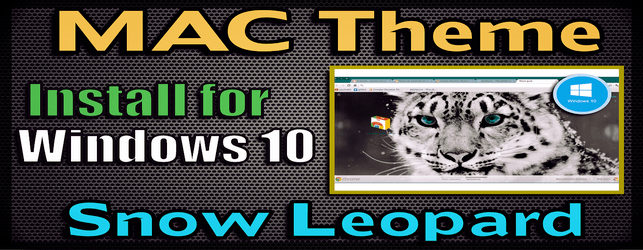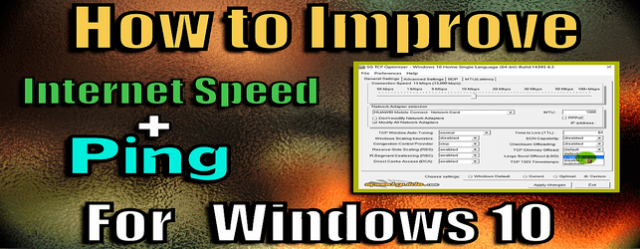To download music and videos from YouTube without IDM (Internet Download Manager) you need to do easy steps as i will show you in this post. Sometimes you need to download an MP3 music from a video on YouTube, even with IDM you cannot download only the MP3 music.
Luckily there is a free, safe and legal way to download music and videos from YouTube without IDM. You don’t need any program, just an Online website that will do all the tasks for you after doing some simple and easy steps as below.
How Download Music and Videos from YouTube without IDM

As I said above, you will not need IDM nor any program. All you need is a website called “convert2mp3”. This website will convert any YouTube video and then let you choose if you want to download it as an MP3 (music) or MP4 (video).
To download music and videos from YouTube without IDM, you need to follow these steps below:
- Copy the URL of the YouTube video that you want to download.
- Go to the website from this link: http://convert2mp3.net/
- Insert video link (URL) in the first Box.
- Select format that you want: MP3 for Music output and MP4 for Video.
- Wait few seconds until the Website Download and Convert that video.
- Click on the green “Download” button.
- Wait until the Music or Video is downloaded through your browser.
After doing these steps above, you will find your downloaded file in the download location. The download speed will depend on your Internet download speed. This method to download music and videos from YouTube without IDM is a great method for those who don’t have IDM.
Also this is very helpful for people who have low internet speed who have lot of interruptions when streaming long videos.
You can follow the instructions step by step from my YouTube Tutorial video below :