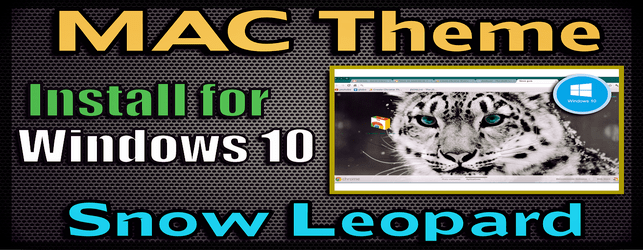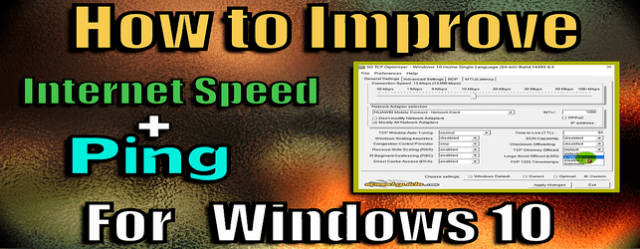Causes of the Adfly and Mega errors
To fix Adfly links not loading problem, first you need to know the reasons why. The first cause is using “Adblock” in your browser (Chrome, Firefox..). As Adfly is an advertising website which converts links and adds to them 5 seconds ads, that’s one of the reasons.
The second cause is restrictions in some countries that block your access to Adfly or Mega links. Especially in India where you can not access the Adfly links, and in some European countries. However, i have the right solution to unblock and fix Adfly links not loading, also it will work for Mega.

How to Fix Adfly links not loading
This is mainly for the first cause which is Adblock detection. So to fix Adfly links not loading problem just follow these steps below:
- Go to any Adfly link or the website https://adf.ly/ .
- Click on the “Adblock” icon in top right corner of your browser.
- Now click on “Disable” or “Exclude” this website.
- Finally click on the refresh/reload arrow in top left corner of browser.
After doing these easy steps, you will notice that the Adfly links are working fine. Just keep in mind that you need to close any popup windows.
How to Unblock Adfly links (India)
As i said earlier in this post, some countries like India block the Adfly links. No one knows yet why India blocks the Adfly links but that’s what it is. But i will show you now a very easy solution to unblock the “Adfly” links in India.
The solution is to use a small and free Browser extension called “Zenmate”. This Zenmate extension is like a VPN for your browser (Chrome, Firefox or Opera). It will basically change your country location by connecting you to another Country IP address. So you’re in India but virtually you’re connected in USA or any other country you choose.
You need to download this free “Zenmate” browser extension according to your browser name from these links below:
After downloading the Zenmate extension, just add it to your browser (follow my tutorial video below for more clear instructions). Then you need to create and verify an account by signing up with your Email address. After verifying your account just log in and you will see a new green icon in top right corner of your browser.
Now You are connected to another country, and you can access your Adlfy or Mega links. You can choose from 4 different countries which are Germany, USA, Romania and Hong Kong. It’s better to turn off that Zenmate extension, when you click on its icon you will find ON/OFF button.
My YouTube tutorial video
In my tutorial video, I will guide you step by step to unblock and fix Adfly links not loading. Also i will give you some good advises and tips related to Adfly links. So just follow this video below carefully:
I hope this article will help you to unblock and fix Adfly links not loading problem. If it helps you please comment below and share this article using the ‘Sharing’ buttons.