PES 2018 System Requirements for PC
PES 2018 System Requirements for PC are finally released from PES Official Twitter Page. But PES 2018 System Requirements this year are higher than any PES game before. Simply because this year, PES 2018 is Next Generation Graphic game on PC for the first time. Konami listened to fans who keep asking every year for a Next Gen version of PES game, just like PS4 and Xbox One consoles. So PES 2018 System Requirements are a lot higher compared to previous PES versions. It might be good news for some fans that PES 2018 will be Next gen, while for others it is bad news as they have old PCs and laptops. Personally i think that it is time to experience the Next Gen PES version on PC.
PES 2018 System Requirements (Minimum)
- OS: Windows 10 / 8.1 / 8 / 7 SP1 (64 bit)
- CPU: Intel Core i5-3450 3.1 GHz or AMD FX-4100 3.6 GHz
- RAM: 8 GB System Memory
- GPU VRAM: 2GB Video Memory
- GPU: GeForce GTX 650 or Radeon HD 7750 2GB
- HDD: 30 GB Available Hard Drive Space
- DX: DirectX 11
PES 2018 System Requirements (Recommended)
- OS: Windows 10 64-bit
- CPU: Intel Core i7-3770 3.4 GHz or AMD FX-4170 4.2 GHz
- RAM: 8 GB System Memory
- GPU VRAM: 2GB Video Memory
- GPU: Nvidia GeForce GTX 660 or AMD Radeon HD 7950
- HDD: 30GB Available Hard Drive Space
- DX: DirectX 11

Are those System Requirements 100 % Correct?
No, these PES 2018 System Requirements are not correct 100%. They are just approximate System Requirements for ideal game in full resolution and High settings. To explain more: If you have i3 processor, 6 GB of RAM and Graphic Card with 1 GB of VRAM then you can run PES 2018 (maybe in Medium and in 1280*720 Resolution). If you have little less PC specs (like Core 2 Duo, 4 GB of RAM and 512 VRAM) then you can maybe run the game in “Low” graphics and lower resolution (like 800*600). Again, these PES 2018 System Requirements are just estimations and you should wait for PES 2018 Demo to test it yourself with different settings. Or you can test your PC specs in a website that allows you to test if your PC can run PES 2018. Read the next part of this article to know how to test PES 2018 System Requirements yourself.
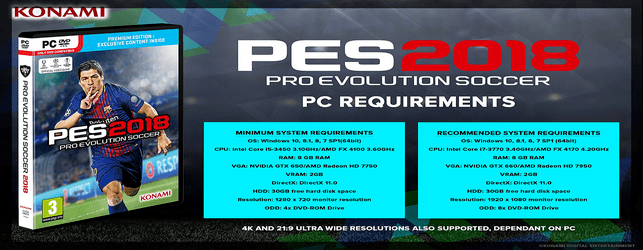
How to Test if your PC can run PES 2018
This website Game-debate.com allows you to test if your PC can run PES 2018 or not. They have the PES 2018 System Requirements and they compare them to your PC specs that you will select. It’s very easy, just scroll down and you will find “Can i run PES 2018”. Then you can select if you have PC Desktop or Laptop, and “Minimum” or “Recommended” PES 2018 System Requirements. Later you select your Processor type, Graphic Card type and the amount of RAM your PC has. Finally you Click on “Check Specs” and you will see if your PC can match the PES 2018 System Requirements . Make sure to change the game resolution from the result page to see different results. Again these PES 2018 System Requirements are just approximate estimations. For more clear step by step instruction, please watch my tutorial video below.
If you don’t know your PC specs (Processor type, Graphic card and Vram, and RAM size) then just write ” dxdiag ” in the windows search and hit enter. Then run the dxdiag application and it will show you your PC specs in details. This is my Tutorial video that will show you how to test your own PC if it can run PES 2018 or not according to the PES 2018 System Requirements:
► Pre-order PES 2018 Premium Edition (FC Barcelona Edition Bonus) for PC Steam for cheap price up to 60% Off (Limited time for only 32 dollars instead of 71 dollars) : http://www.cdkeys.com/pc/games/pro-evolution-soccer-2018-pc-steam-cd-key/?mw_aref=yyes8




