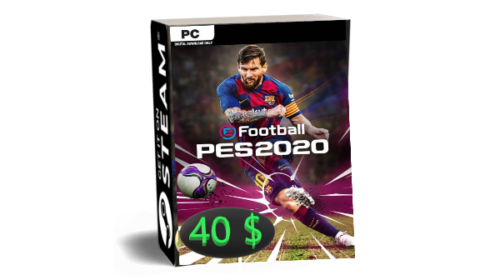PES 2020: Release Date and System Requirements
Pes 2020 features new and old partners: the new partner clubs as Bayern Munchen and Juventus, the old as Fc Barcelona, Manchester United and Arsenam. Konami company announces The new eFootball PES 2020 (or Pro Evolution Soccer 2020) as the new announced game of the PES franchise (also known as Winning Eleven in Japan). Konami announced in their official website that PES 2020 will launch on September 10th. However, Konami released PES 2020 Demo on PC on the 30th of July. As usual, PES 2020 soon releases respectively for PC, PlayStation®4, PlayStation®3, XboxOne™ and Xbox 360™.
For PC System Requirements, the PES 2020 will require almost same as the previous PES 2019. Check the picture below:
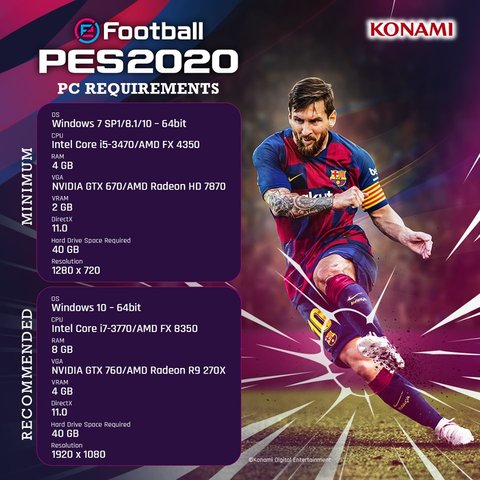
PES 2020 Features
• New Gameplay Enhancements – One of the New pes 2020 features is the enhancements added to gameplay. Konami this year focused on making the game more realistic (compared to real life Football); by allowing more errors for players depending on the situations. Also the defense feels more solid and lot of rebounds. Besides the new mechanics added to the game including the “trapping mechanics, the “context sensitive kick accuracy” and the “improved Ball Physics”. Read more details in the Official Konami article.
• Finesse Dribble – Another great new pes 2020 features is that the Player individuality is now up to the next level with lot of new skills and dribble. As an example the game has now the “Finesse Dribble” which is inspired by the Maestro “Andre Iniesta”. Read more details in the Official Konami article.
• NEW Master League – Almost every element is remastered for Master League as a new pes 2020 features. The PES 2020 now introduces the “Interactive Dialogue system”, more realistic transfers like in real life Football, improved manager models and the option to customize the “Sponsor logos”. Read more details in the Official Konami article.
• THE BEAUTIFUL GAME – The visuals this year are one of the best PES 2020 features added to PES. We can notice a new improved “Player model” and better faces. Also there is “Enhanced Lightening engine” and “Enhanced Turf rendering”. And of course there are new “Realistic Cutscenes and Animations” added this year. Read more details in the Official Konami article.
• New Mode: Match Day – This is one of the creative PES 2020 Features added this year which is the “Match day”. Choose your side to align with and compete against the other side, and win points during each event for a chance to reach the Grand final. Read more details in the Official Konami article.

PES 2020 Demo Download and Install
The PES 2020 PC Demo download link is available today the 30th of July. The size of eFootball PES 2020 PC Demo download link is only 4.1 GB. It has Exhibition match, Quick Online Match and Offline 3v3 Coop mode. And for the first time since years, Konami adds the “Edit” mode in the Demo for PES 2020, so you can edit your kits, clubs and later when you buy the Full game you can import these editing.
First you need to have Steam program installed on your PC, because you can’t play the PES 2020 Demo without Steam. To download the PC Demo version of PES 2020, just click on the download link below:
►►PS: if it shows “This item is currently unavailable in your region” then download and install one of the free VPN, then change your IP location to another Country in Europe or elsewhere. Download links are as below:
▷ Tunnel Bear VPN Free download
PES 2020 PC Demo : Install + Gameplay
To install the PES 2020 PC Demo correctly, i made a YouTube tutorial video to show you what need to do exactly. The video will show you also how to choose best “Settings” and how to configure the controller correctly. I recorded few highlights of matches Gameplay of PES 2020 Demo to share with you some of the new PES 2020 features. So you can have the first impression maybe or just have fun watching it. Just follow my video below carefully to avoid errors:
Fix Lag for PES 2020 or 2019 Demo on PC
Pre-Order PES 2020 for 40 $ Only
The price of PES 2020 full version is 70 or 60$ which is quite expensive to be honest, but we have CDKEYS to buy cheaper. I always buy my PES and other games from CDKEYS. CDKEYS is very trusted and has great cheap deals to buy original games on Steam. So you can pre-order now the eFootball PES 2020 from Cdkeys for only 40 $ (Price may go down or up soon) to enjoy the full PES 2020 features. Besides saving some money, you will benefit the Pre-order Bonuses:
Pre-order Bonuses
- Bonus myClub content
- Ronaldinho 2019 – 10 match loan
- Lionel Messi – 10 match loan
- Premium Agent (3 Players) x 10 weeks
- 3 Player Contract Renewals x 10 weeks
Pre-order PES 2020 Now on CDKEYS from this link: https://www.cdkeys.com/pc/games/pes-2020-steam-pc?mw_aref=yyes8 . If you don’t know how to buy from Cdkeys, just check my article here: https://delchocweb.com/pre-order-pes-2018-pc-premium-edition/