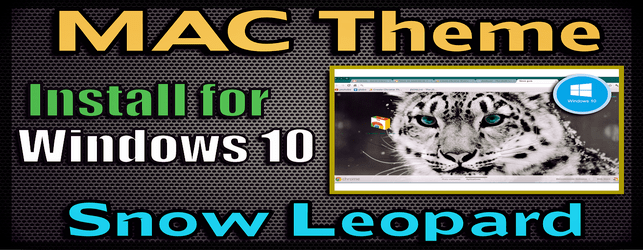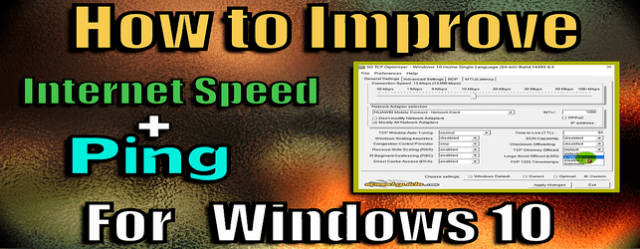Why Edit Videos for YouTube
Most of the time, you record a video and then you find that it has some unnecessary parts. Or sometimes you need to add some cool background music to the video. And the best reason behind editing videos for YouTube is to make impressive and professional videos. Which will make people enjoy your videos, like them and subscribe to your YouTube Channel. So that’s why we as video creators need to edit videos for YouTube the best possible way.

Another great feature of editing videos for YouTube is to combine 2 or more videos and make them one video. This happens in most of the YouTube videos which have Intro and Outro, or even some different clips or compilations combined together. There are some easy software for easy and simple ways to edit videos for YouTube, and also there are some complicated software that let you edit videos for YouTube in an advanced way.
In this article, i will give you the best and simple software to edit videos for YouTube. Also i will guide you in a tutorial video to show you the easiest way to edit any kind of video.
Best Free Editing Software
I tried many free editing software before like “Windows Movie Maker” , “Bandicut”, “YouTube Movie Maker”. Some of them are complicated, others lack some important features. But i found “FreeMake Video Converter” as the best free and simple software to edit videos for YouTube.
FreeMake Video Converter
This FreeMake Video Converter is not only for converting videos to different video outputs, but it can be used also to edit videos, make photos slideshow, and many other cool features as below:
- Cut video parts which you don’t need before conversion.
- Rotate any video 90 or 180 degrees.
- Join video clips into one.
- Limit output file size.
- Convert movies with subtitles to any format or device.
- Add subtitles to your video (SRT, ASS, SSA).
- Edit subtitles size and font.
- Convert HD videos without quality loss, e.g. MP4 to AVI.
- Freemake trans-codes heavy 4K, Full HD 1080p, HD 720p files from HD cameras, camcorders, YouTube..
- Burn up to 40 hours of video to a single DVD disc, save as DVD folder or create ISO.
- Convert M2TS files from Blu-ray discs.
- Upload your videos, DVDs, photos or music to YouTube directly from desktop.
- Convert MP4 to MP3 & upload multiple files at once.
So basically, this FreeMake Video Converter software is an All-in-One video software that will help you with all important features that you may need to edit videos for YouTube. The Download link is below:
▷ FreeMake Download Link (Free)
How to Edit videos for YouTube using FreeMake
As Freemake software has lot of features, i will show you only the main features that are related to edit videos for YouTube or any other platform. Among these main features:
- How to Cut unnecessary parts of video.
- Add music (Non copyrighted Sounds NCS as an example).
- How to combine many videos in one single video.
- Best Settings for best HD Quality.
- How to render final video after editing.
I made this YouTube Tutorial video below, to guide you step by step on every feature of Freemake, so that you can edit videos for YouTube in a simple and easy way. So just follow this video below carefully:
Final Advises
It may seem a little hard when you edit videos for YouTube for the first time, but that is very normal. It can take some time and effort to master the editing steps, but as they say: “Practice makes perfect”. So i advise you to be patient, listen to some cool music while editing your videos, pause the editing for few moments if you get tired.
Another important advice, try to edit videos for YouTube as best as you can, think of the video as if you are a viewer and see if you like the video or not. Try to make the subscribers feel your efforts in editing the videos and they will reward you for that by sharing and liking your videos.
Finally, this was about easy and simple software edit videos for YouTube, i will post soon a new article about advanced editing software “Camtasia”. I hope this article will help you and if you have any question feel free to comment your question below and i will try my best to answer all of your questions.