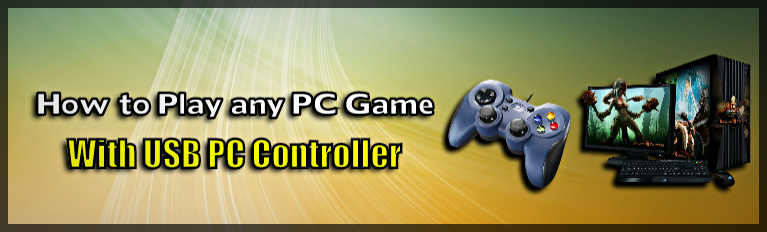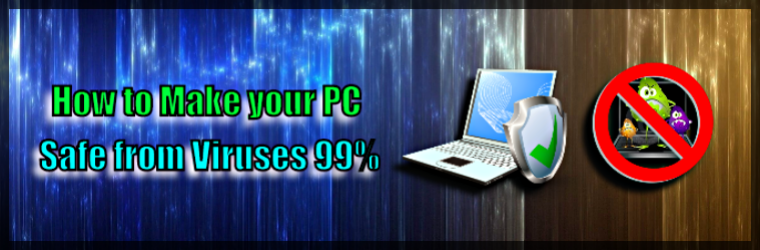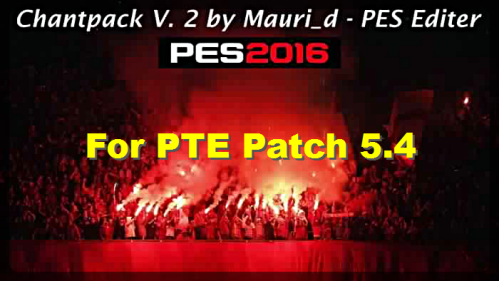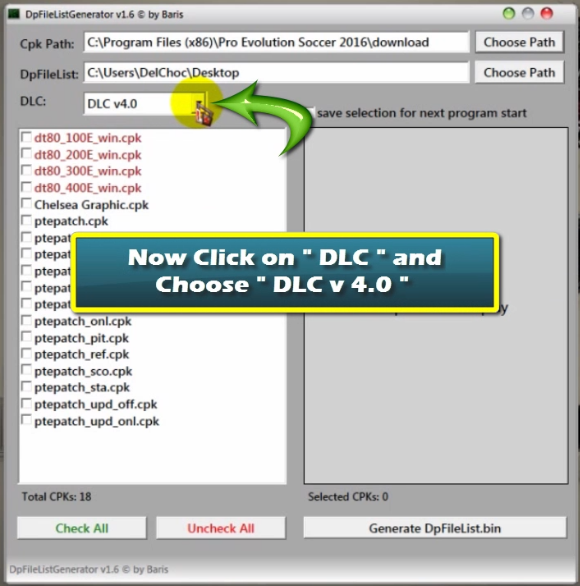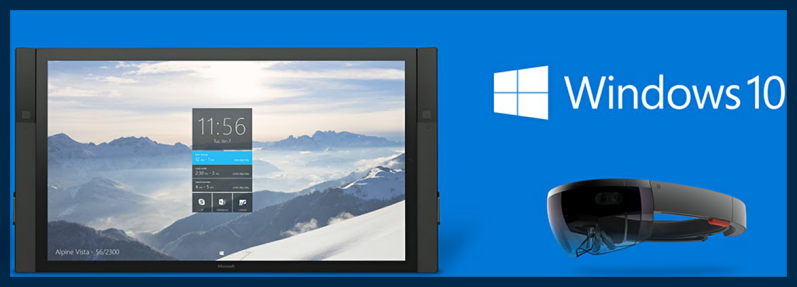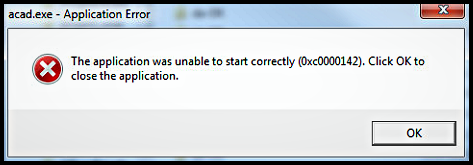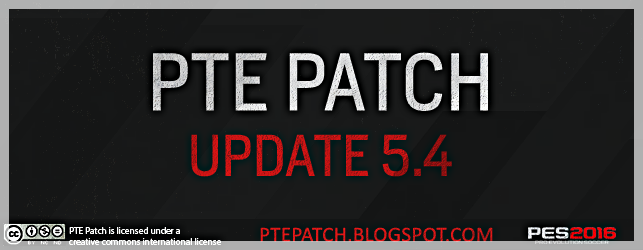To play any PC game with USB controller is possible, i will show you in this article 2 different tricks. First trick is for old games (usually games before 2010) and the second trick for new games (after 2010). Many new released games require an Xbox controller, but the Xbox controller is expensive compared to the cheap USB controller. So no need to play PC games on keyboard from now on because i will show you how to play any PC game with USB controller. How to play any PC…
Read MoreAuthor: DelChoc
Play any Android game on PC
To play any android game on PC is something cool nowadays. First because the PC monitor is larger to enjoy games, second because we can use Controller or Keyboard for easy controls. Also this is great solution for people who do not have Smart phones or who have Apple mobiles like Iphone. I will show you in this post how to play any Android game on PC, how to fix Black screen error, and how to install Android games in OBB format. How to play any Android game on PC…
Read MoreDownload Music and Videos from YouTube without IDM
To download music and videos from YouTube without IDM (Internet Download Manager) you need to do easy steps as i will show you in this post. Sometimes you need to download an MP3 music from a video on YouTube, even with IDM you cannot download only the MP3 music. Luckily there is a free, safe and legal way to download music and videos from YouTube without IDM. You don’t need any program, just an Online website that will do all the tasks for you after doing some simple and easy…
Read MoreHow to make your PC Safe from Viruses (2016)
How to make your PC Safe from Viruses To make your PC safe from viruses is more than using just an Antivirus, of course using a good Antivirus will help you but it is not enough. I will show you in this post the best ways to make your PC safe from viruses at least 99%. First you should know that there are different types of Antiviruses: there is Primary Antivirus and Secondary Antivirus. You should never ever use more than one Primary Antivirus, but it is very good to…
Read MorePES 2016 Chants Pack V 2 for Patch PTE 5.4
PES 2016 Chants Pack V 2 (by Mauri_d) A new PES 2016 chants pack v 2 is released for the PES 2016 by Mauri_d , it is compatible with the PTE Patch Update 5.4 and also 5.3 ( this will also work on other patches or even without any patch installed for the PES 2016). This PES 2016 Chants pack v 2 has 59 chants for 20 teams, here is the List of the new Clubs and Teams added: BRASILEIRAO: SC Corinthians Paulista. BUNDESLIGA: FC Bayern München. EREDIVISIE: PSV Eindhoven. LIGA…
Read MorePES 2016 Add CPK File for PTE Patch 5.4
What is CPK File ? To add CPK file for PTE Patch you need more than copy and paste process, that is why you need to understand what is A CPK file. A CPK file is just a custom file or files combined to be used for the PES 2016 Game. They are created by Patchers by using a Program called “Cri Packed File Maker”. In order to add these CPK files to the PES game you must use another Program called “DpFileList Generator”. The DpFileList Generator combines all CPK…
Read MoreHow to Improve PC performance for Gaming
To improve PC performance for gaming, first you need to know some basic knowledge about System Requirements of games. Playing games on your Computer depends on 4 important things: How much RAM your computers has (more than 4 is better always). How much Processor : Dual Core, Core 2 Duo, i3 , Quadcore, i5 and last one i7. Integrated or Dedicated Graphic Card. How much Video Memory your Graphic card has (Dedicated Video Memory). Those are the System Requirements that you may face before installing any game: some games ask for…
Read MoreBest Windows version for Gaming (2016)
To choose the Best Windows version for Gaming, it is very important first to know some basic knowledge and conditions. As you may know, Windows is the most popular platform that PC Gamers use nowadays, Microsoft has been always trying to develop new Windows version starting from the Old windows 1995 and reaching the newest windows 10 that was released in summer 2015. I will not cover the old windows like XP or Vista in this article as I think very few people still use these old windows versions, I…
Read MoreHow to fix PES not opening
PES not opening: Causes Pes not opening error is very annoying problem for PES fans. It can be caused by different causes: PES game needs Administrative access. PES game needs Changing compatibility mode for windows. PES crack files are deleted by Antiviruses. Missing necessary software or Microsoft programs. Other similar errors are “the application was unable to start correctly 0xc0000142” and also “the application failed to initialize properly 0xc00007b”. These are almost the major errors of PES not opening. That’s why there is no one single solution that can work for…
Read More(PES 2016) Patch PTE 5.4 : Download + Install
Patch PTE 5.4 Updates The Patch PTE 5.4 is released on 16/06/2016 as an update for the Full Patch PTE 5.0 for the PES 2016 game. Very Important: This Patch PTE 5.4 is not a full patch , this is only an update for PTE Patch 5. So you must first install the Patch PTE 5.0: check my previous post to install the PTE 5.0 here (PES 2016) Patch PTE 5.0 : Download + Install, then install the Patch PTE 5.2: check my post about installing PTE 5.2 here (PES 2016) Patch…
Read More(PES 2016) Patch PTE 5.3 : Download + Install
Patch PTE 5.3 Updates The Patch PTE 5.3 is released on 10/06/2016 as an update for the Full Patch PTE 5.0 for the PES 2016 game. Very Important: This Patch PTE 5.3 is not a full patch , this is only an update for PTE Patch 5. So you must first install the Patch PTE 5.0: check my previous post to install the PTE 5.0 here (PES 2016) Patch PTE 5.0 : Download + Install, then install the Patch PTE 5.2: check my post about installing PTE 5.2 here (PES 2016) Patch…
Read More