PES 2017 Data Pack 3 Updates
The PES 2017 Data Pack 3 (known also as the DLC 3.0) is the new PES 2017 Official update released by Konami. The PES 2017 Data Pack 3 was released on the 9th of February 2017. It came with a new Official Patch 1.04 for the game. This PES 2017 Data Pack 3 is not a patch that fixes anything, it is just the Official updates by Konami. The PES 2017 Data Pack 3 for PES 2017 has new kits, updated player faces, and some Gameplay fixes.

- 153 New player faces.
- Improved Gameplay of PES 2017.
- Minor bug fixes of the PES 2017 game.
- 11 new boot styles added.
- 8 New classic Borussia Dortmund Kits (from 1975 to 2012).
- New pitch hoardings.
- New Adidas ball 2016/17 UEFA Champions League final in Cardiff.
- Several New Legend players from PES partners Liverpool FC and FC Barcelona in myClub. Such as Michael Owen, Ian Rush, Robbie Fowler, Lilian Thuram, Ludovic Giuly, Laurent Blanc, Hristo Stoichkov and Ronald Koeman.


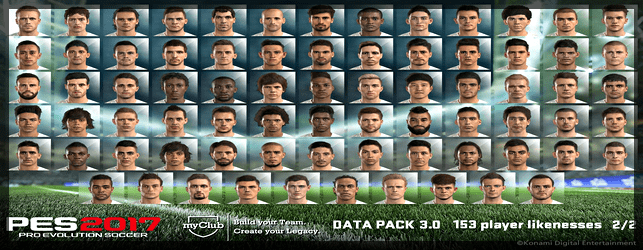
Gameplay and Bug Fixes
General
・When kicking a High Pass using R2+○ (RT+B) as the goalkeeper the ball’s drop point would sometimes not display.
・When the opponent takes a goal kick, sometimes your team’s DMFs positioned ahead of the opponent’s FWs.
・The displayed information on opposition players and their formation, showed when Tight Marking is set in the Advanced Instructions of Game Plan, would not update even though the opponent changed.
・A black diagonal line was seen in the match window.
・When multiple users are playing in Cup mode or League mode, if certain conditions are met, sometimes playing normally was not possible.
・When playing a VS COM match in the Team Play Lobby, the setting for the COM team’s commentary team name was not updated for only the match room owner.
Become a Legend
・When playing in extra time of the Internationals and scoring or assisting, the stats are counted in rankings but not Career Records.
Master League
・When you check the Game Plan of other players, when a goalkeeper of another player is absent due to injury, you would not be able to exit the Game Plan.
・A substitute player with a Team Role that is effective towards Team Spirit enters the match but Team Spirit was not affected.
・The description of the Team Role [Maestro] was inaccurate.
・When a manager is transferred, the manager carried over their budget from their previously coached team.
myClub
・The formation and tactics for some managers showed incorrect after the Live Update was applied.
・The formation 4-1-4-1 displayed incorrectly when compared to the Game Plan in the Squad Management window.
・When displaying a comparison window of squad players and reserves, followed by selecting [Back] to close the window, the cursor is located at the left top of reserves.
・The message displayed when participating in myClub competitions with a team consisting of less than 18 players was difficult to understand.
Edit
・The edited hairstyle of certain players appeared incorrectly after Data Pack 2.0 was applied.
* Minor adjustments to a variety of modes to improve the general gaming experience.
PES 2017 Data Pack 3 : Download
The size of the PES 2017 Data Pack 3 is 200 MB (one single link). To download this new PES 2017 Data Pack 3 you need first to choose one of the links below. If you have already “Data Pack 2” (which is ‘dt80_200E_win.cpk’ inside “download” folder in the PES 2017 install location), then just download “Data Pack 3 only” from the first link. But if you don’t have the Data Pack 2 then download both links. So either choose “Data Pack 3 Only” Link or both links.
- Data Pack 2 Download Link. (If you don’t have it).
- DpFilList Generator 1.8 by Baris v DLC 3.0 : Download Link
After you choose which Link(s), first you need to wait 5 seconds each time you open a link. You will find the time counter in the top right angle of the browser. Then after the 5 seconds you will see “Skip Ad”, click on “Skip Ad” until you reach the download link of PES 2017 Data Pack 3 . You should use IDM to download the file without any errors.
If any links get removed or deleted, it is not me who delete links. I just find these links for you and I scan the files using 2 Antiviruses to make sure they are safe.
PES 2017 Data Pack 3 : Install
After downloading the new PES 2017 Data Pack 3, you need to follow these instructions below very carefully to avoid errors:
- Extract the “PES 2017 Data Pack 3” using Winrar or 7zip.
- Copy “dt80_300E_win.cpk” (or both dt80_200E and dt80_300E if you don’t have Data Pack 2) and paste in “download” ( you find “download” folder in the Install location of PES 2017).
- Extract “Fix 1.04” and copy the files.
- Go to PES 2017 install location and paste the copied files there (click copy and replace).
- Download and Extract DpFilList Generator 1.8 by Baris v DLC 3.0 : Download Link .
- Run Dpfilelist program as administrator, then Choose path of “download” folder of PES 2017.
- Now you’ll see a list of all cpk files in download folder , click “check all”.
- Click on “DLC” version and select “DLC 3” (or DLC 2 if doesn’t work fine).
- Make sure the order is correct: “dt80_100E_win.cpk” then “dt80_200E_win.cpk” then dt80_300E_win.cpk” . If you have other CPK files add them after those 3 files.
- Generate DpFileList by clicking on “Generate”.
- Run the game and enjoy the new PES 2017 Data Pack 3.
Credits
Konami, Pesfan.com , babaei007, Baris.
As i have Original PES 2017 game, i didn’t make a tutorial video as i can’t have 2 versions of same game on my PC. But those instructions above are easy and clear to install the PES 2017 Data Pack 3 correctly. If you have any questions related to this PES 2017 Data Pack 3 then comment below.




